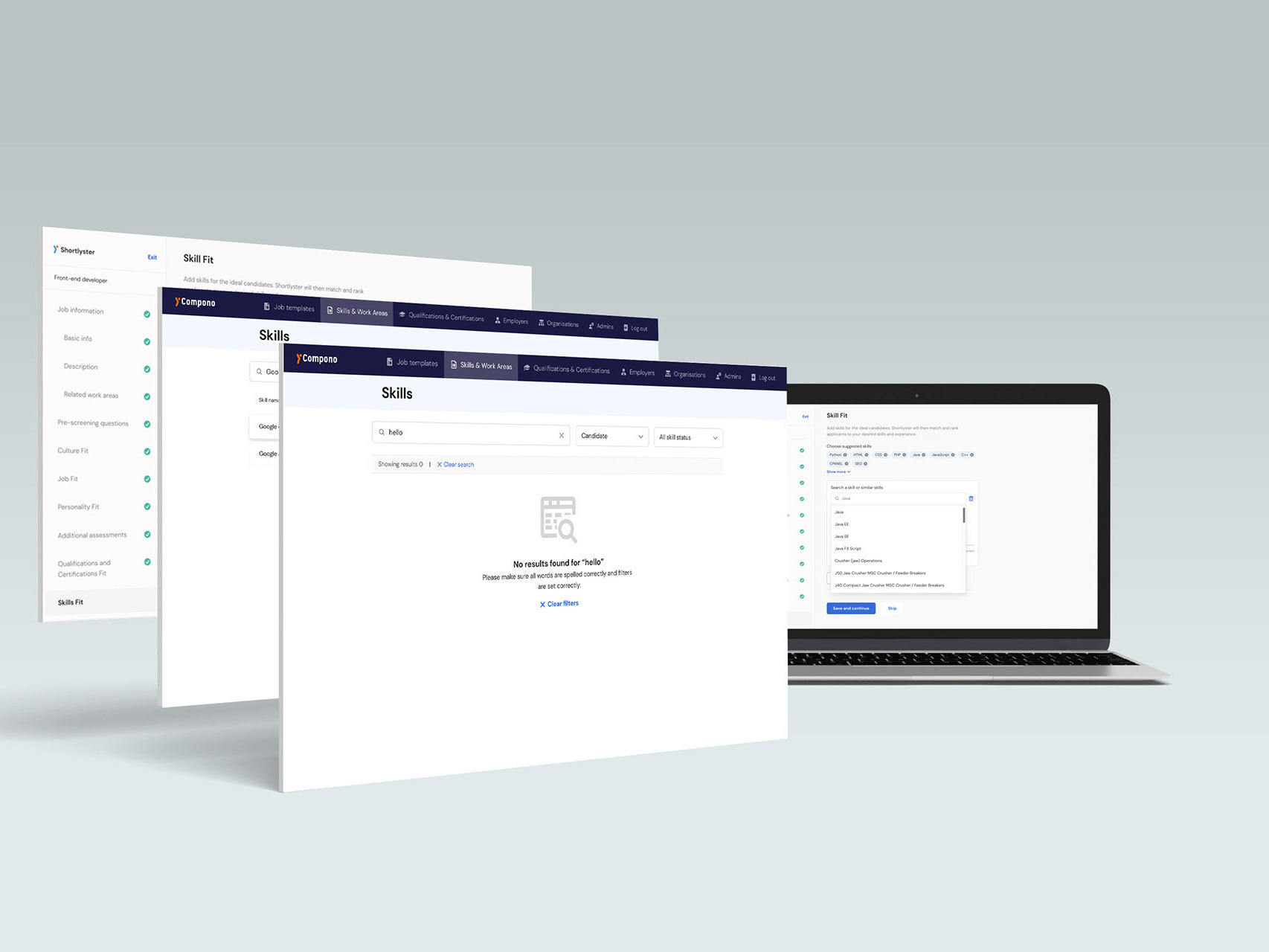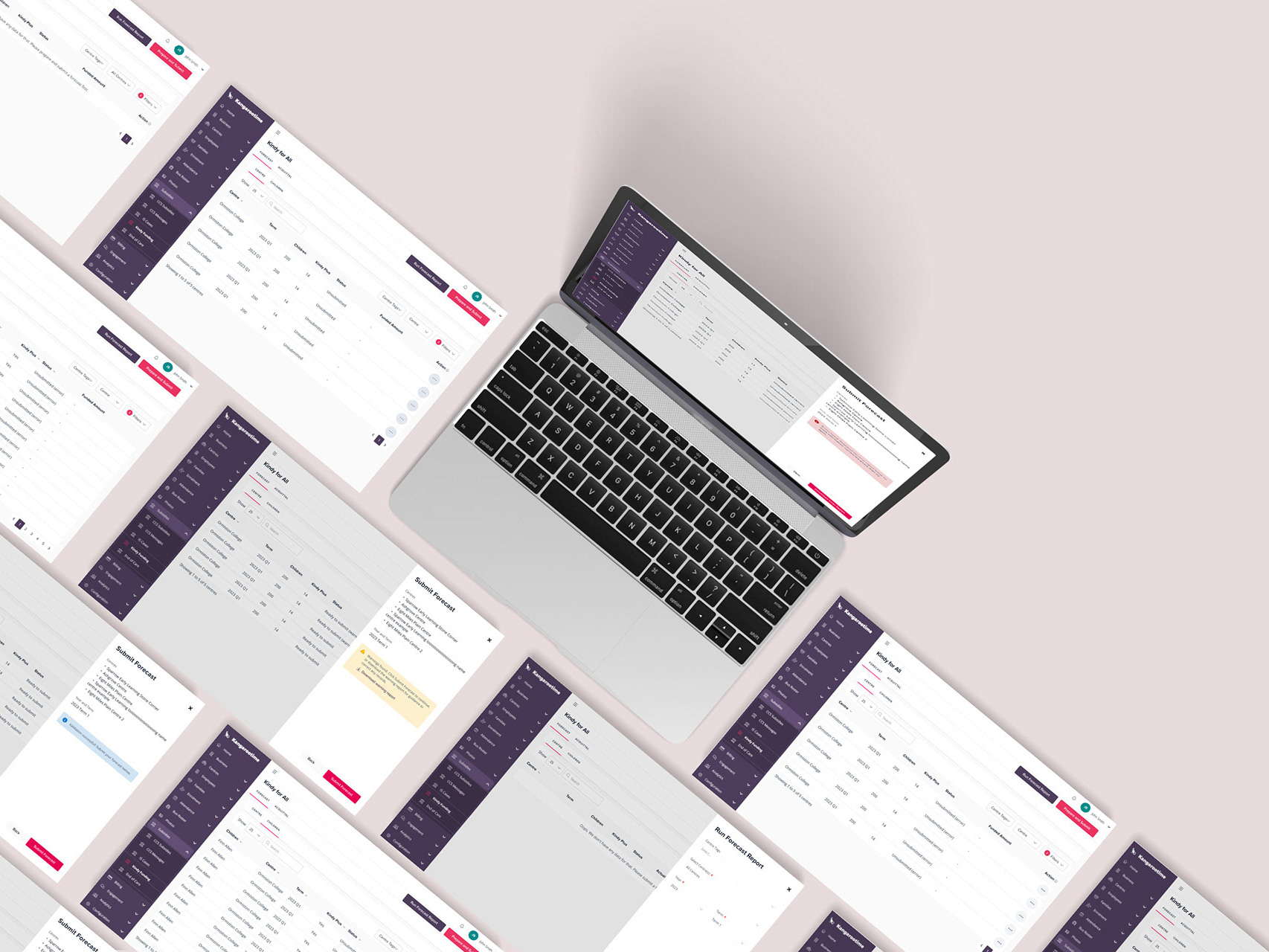This platform is designed to alleviate the daily challenges of managing an early learning childcare centre. Its user-friendly system simplifies tasks such as enrolment and billing processes.
This project aims to provide a tremendous re-enrolment experience for both parents and the centre, catering to scenarios across mobile and desktop solutions. Following a human-centred design approach, the project integrates lean and agile methodologies to ensure efficiency and adaptability.
Empathy
Reviewing existing information
Analyzed AU and the US main early child care software providers' products like Qikkids, LineLeader, and Procare.
Interviewing -Internally
These internal interviews enhance stakeholder engagement, including decision-makers, managers, sales representatives, engineers and technicians, and frontline personnel. Gain a better understanding of customer complaints and recurring issues. Ensure alignment with the strategy and scope.
Interviewed four experts with more than 20 years of experience in the Childcare industry.
Interviewing - Externally
Conduct customer interviews to understand user needs and analyse competitor products to identify the gaps our product should address. Interviewed five groups of enrolment teams across AU and the US for their enrolment and re-enrolment process and the pain points they encountered.
The research findings suggest that the enrolment process is excessively burdensome, requiring significant information from various levels of government and centres to meet regulatory requirements and ensure safety and subsidy compliance. Furthermore, there are notable gaps between the existing enrolment features and the expectations of both large and small to medium businesses, with limited flexibility for centres being a key issue. These gaps involve the manual submission of enrolment/re-enrolment requests and the lack of automated functionalities such as a dashboard and automation settings.
Centres desire more comprehensive information about families and children, leading to extensive forms spanning up to 30 pages. This places a considerable burden on guardians responsible for filling out these forms. The re-enrolment process, in particular, becomes daunting as it requires guardians to update approximately 30 pages of forms, consuming much of their time and energy.
Overall, the current enrolment process presents significant challenges for parents, especially during the re-enrolment phase, where completing numerous blank forms becomes arduous and time-consuming for guardians.
Define
Centre staff Persona
After completing all five interview sessions, it became evident that there are primarily two types of centre enrolment staff. The first type is extremely busy, overseeing more than 30 centres. This individual prefers the enrolment mechanics to handle their tasks independently, with their involvement limited to monitoring the results. However, if any issues arise, they are willing to intervene and manually rectify errors by initiating the centre-driven process.
On the other hand, the second type of user represents small and medium-sized business (SMB) centres. They are open to automation but still desire manual work that allows them to maintain control and instils a sense of security.
Thus, it can be concluded that there are distinct preferences among centre enrolment staff. While some prioritise efficiency and limited intervention, others value a balance between automation and the ability to exercise manual control.
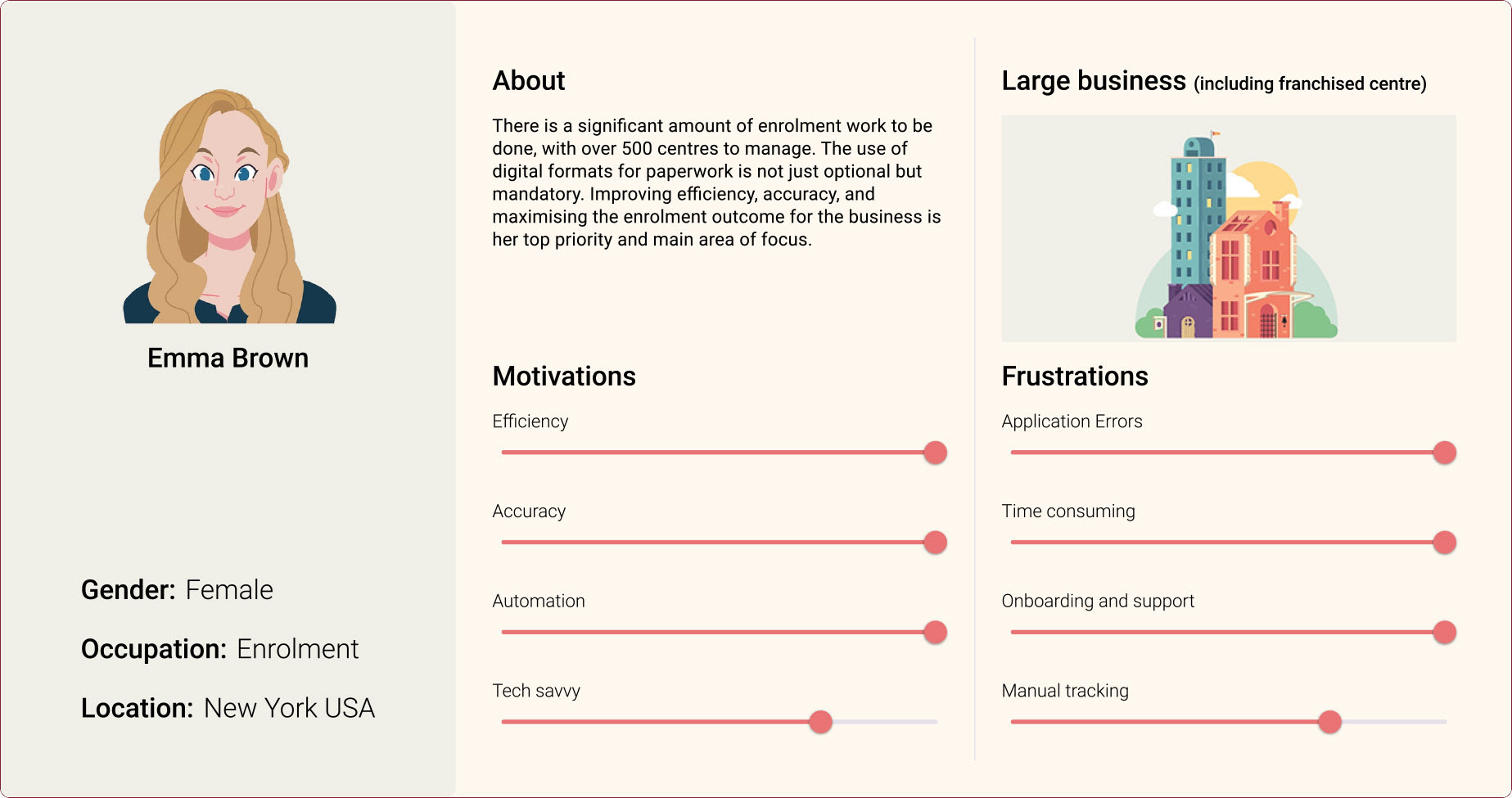
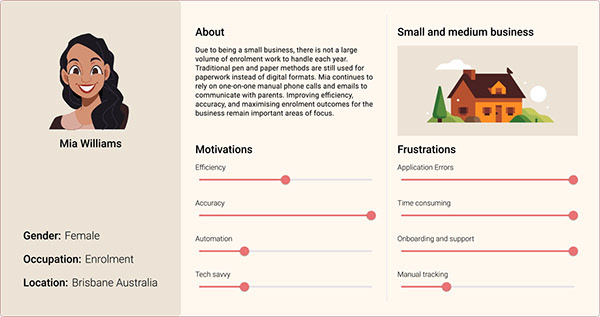
Parent Persona
Based on insights gathered from the experience of the enrolment team and the parents involved in the interview, there are two major distinct types of parents whose lifestyles and economic situations greatly influence their needs and shape our enrolment journey. The first type comprises parents who possess modern gadgets such as iPhones and MacBooks and are well-versed in the seamless and instant work-life style facilitated by technology. In contrast, the second type of parents follows a more traditional lifestyle, lacking access to computers or mobile phones. They often rely on public libraries for assistance with digital requirements, such as using a computer to fill out forms. Many of them do not have personal email addresses and prefer landline communication. In such cases, the enrolment staff frequently assists them in creating an email account to facilitate the online application process.
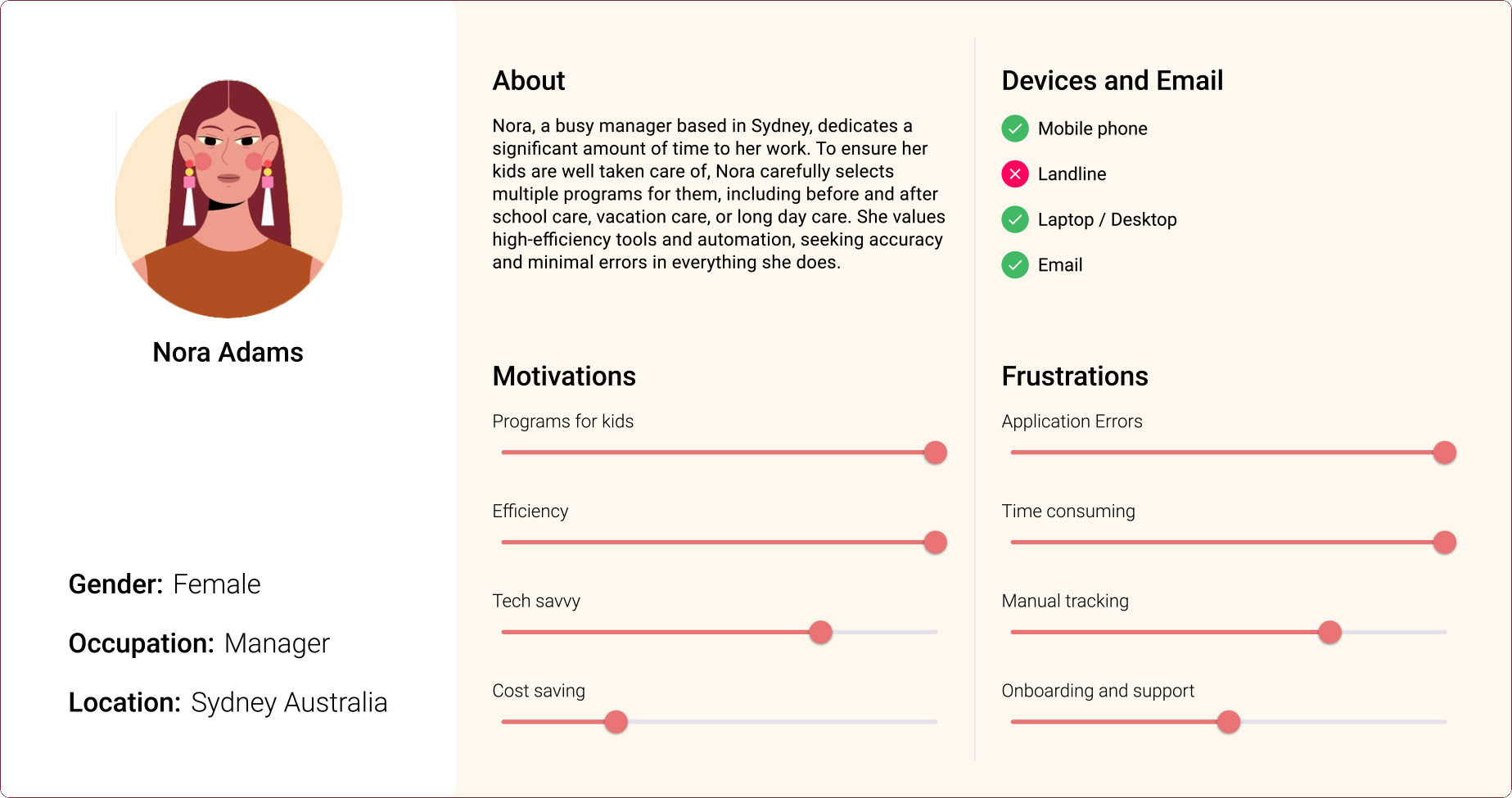
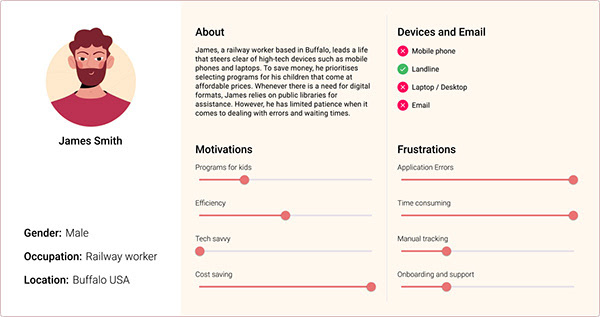
Parent Journey mapping
A customer journey map visually illustrates the re-enrolment process for parents, effectively capturing their experiences with the centre at every stage. Mapping out the customer journey visually ensures no steps are overlooked or missed. Additionally, this process enables our team to gain valuable insights into common customer pain points, leading to the optimization and personalization of the parent enrolment experience.
Centre Journey mapping
Mapping the centre's journey provides a clear understanding of the journey undertaken by the centre as our direct user. It helps identify meaningful touchpoints that can effectively address pain points. These insights are invaluable for the definition and ideation process.
Brainstorming
Engaging in brainstorming sessions and conducting workshops to co-design with customers allows us to incorporate their perspectives into the design process. This collaborative approach ensures that the design reflects their needs and preferences.
User Story Mapping
There are many scenarios like centre-initiated, parent-initiated, enrolment, re-enrolment, adding a new child, adding a new centre, bulk action for the request process, dashboard and report for enrolment, and application on mobile and desktop. The user story effectively outlines all the re-enrolment activities and steps, clarifying the scope of the Minimum Viable Product (MVP) and the priority of each epic.
Develop
Low-Fidelity Wireframe
I use quick, straightforward, low-fidelity prototyping to transform high-level design concepts into tangible, testable artifacts. This approach allows me to assess and test the re-enrolment functionality rather than focusing solely on its visual appearance.
High-Fidelity UI
In adherence to our company's design system, I construct the high-fidelity prototype while also implementing the best practices in design. This ensures that the design patterns for parents and centre staff are familiar and user-friendly, promoting ease of use.
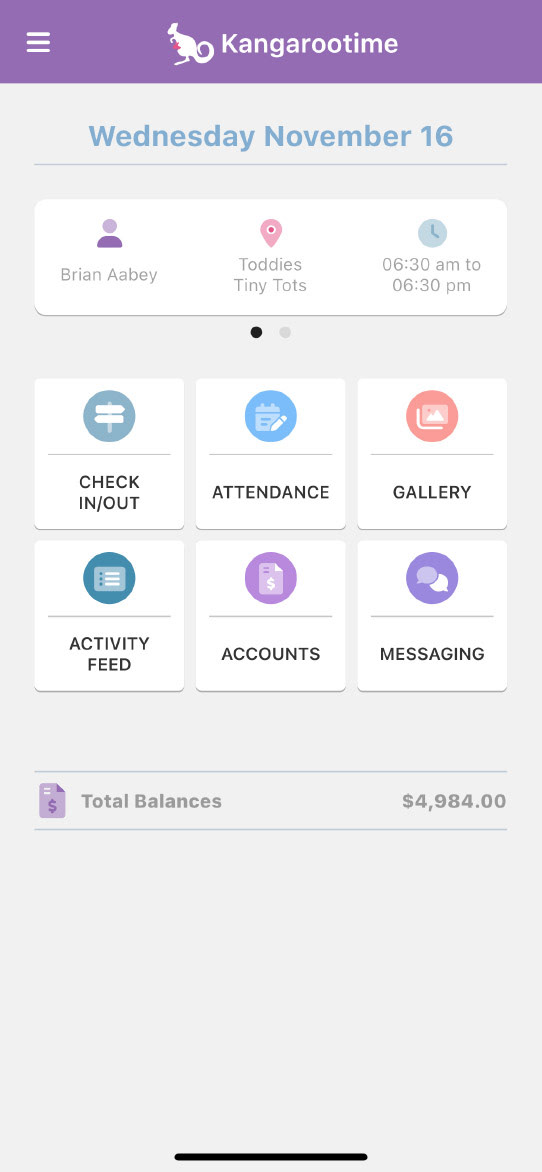

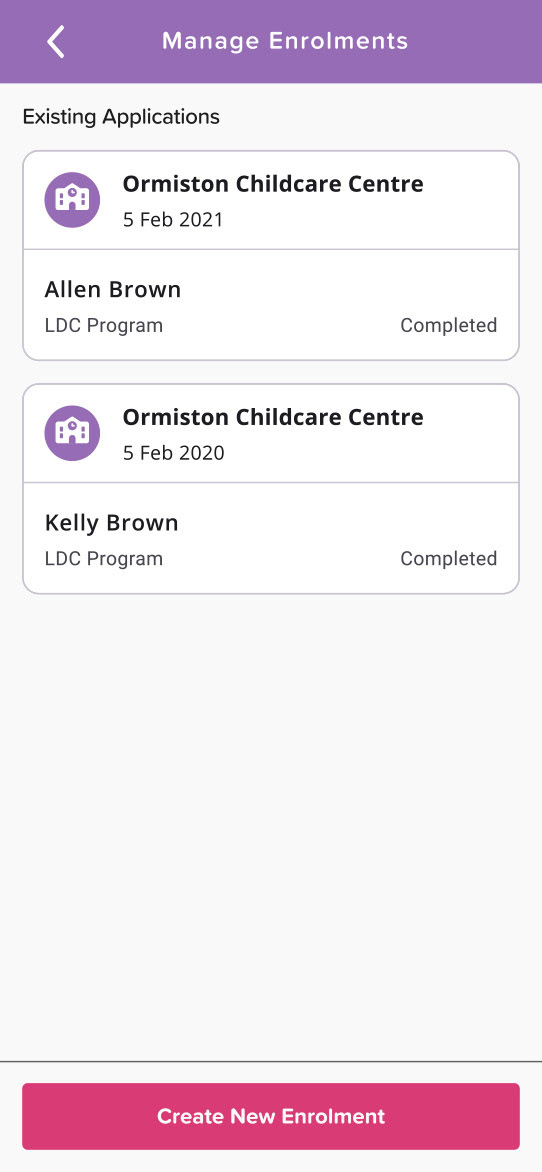
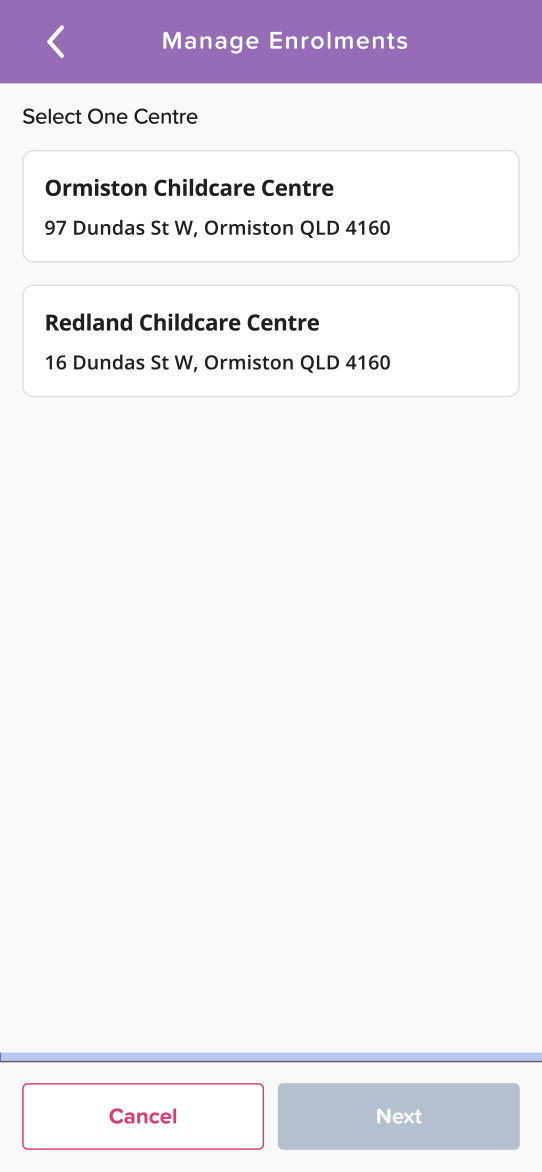


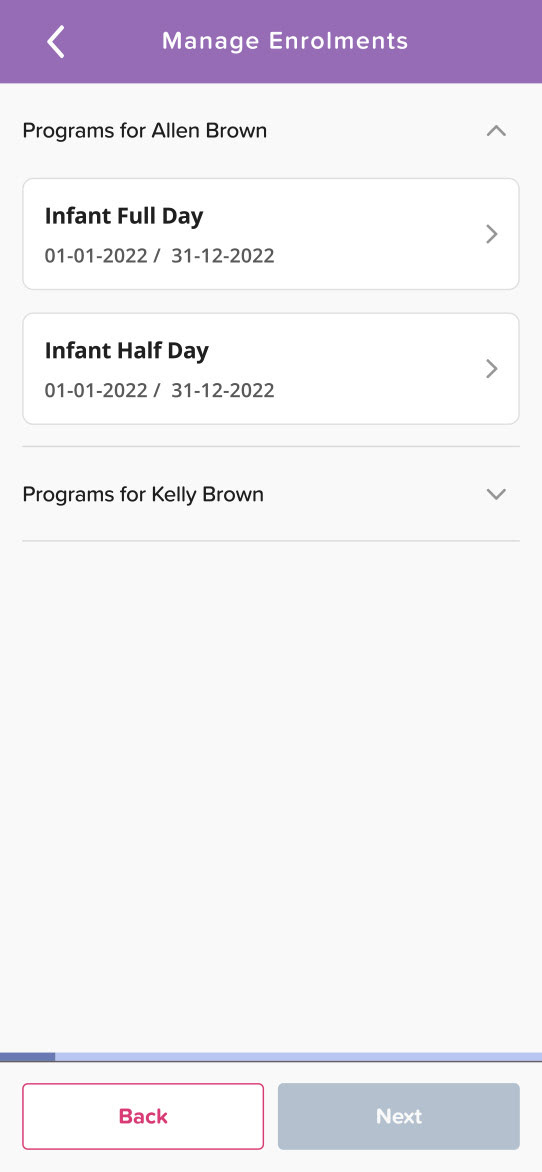
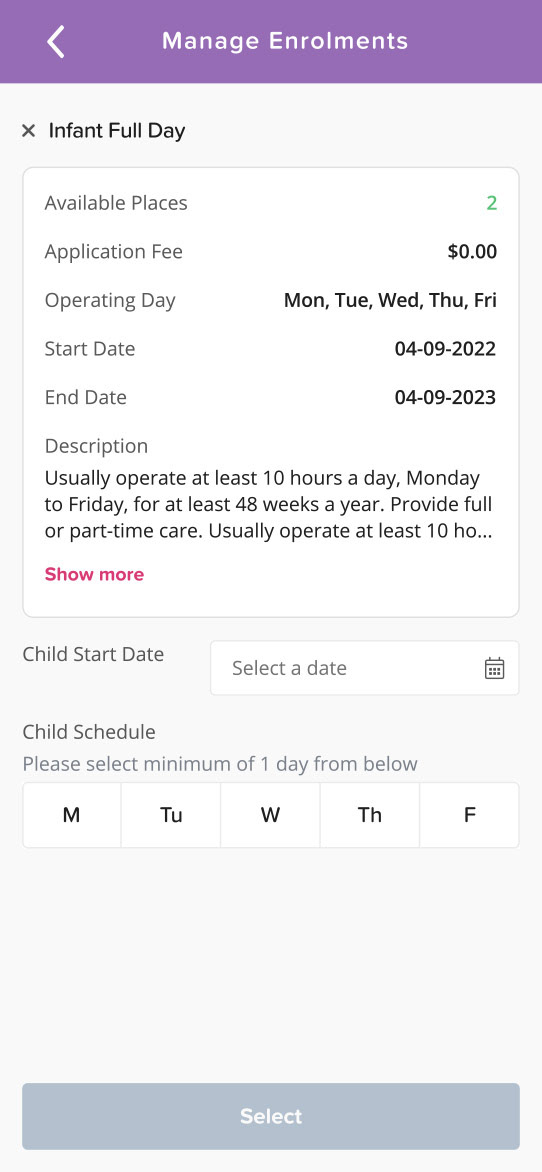

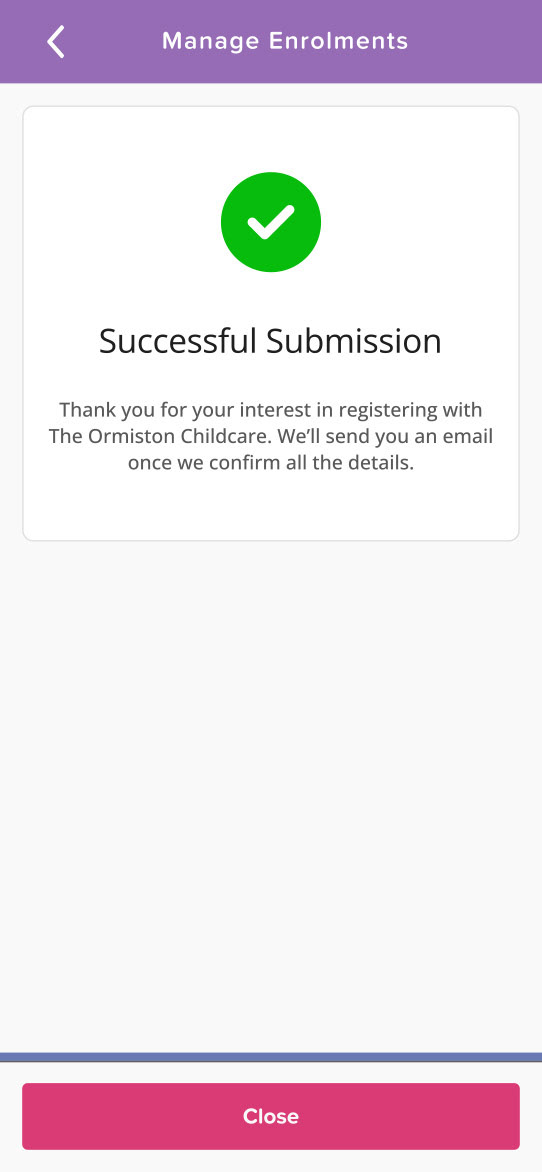
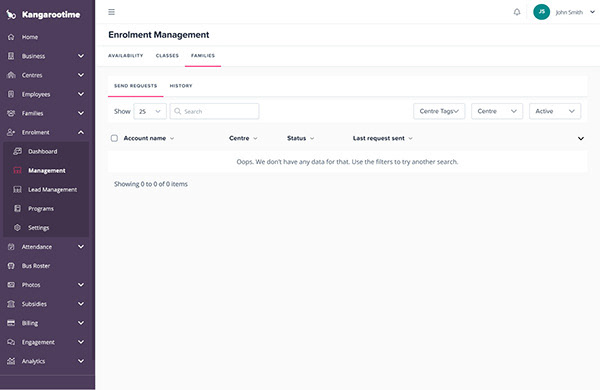
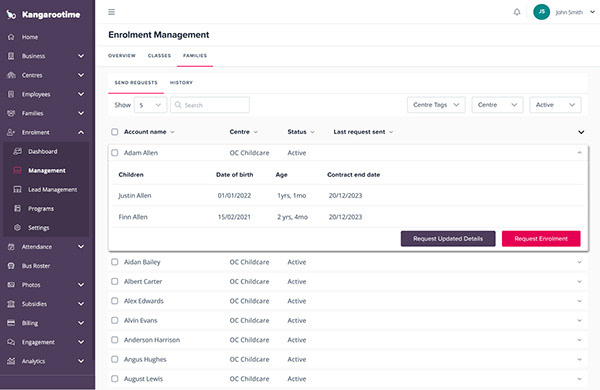
Deliver
Interactive prototype for test
Collect internal and external feedback by walking them through the interactive prototypes and integrating design enhancements that align with their needs.
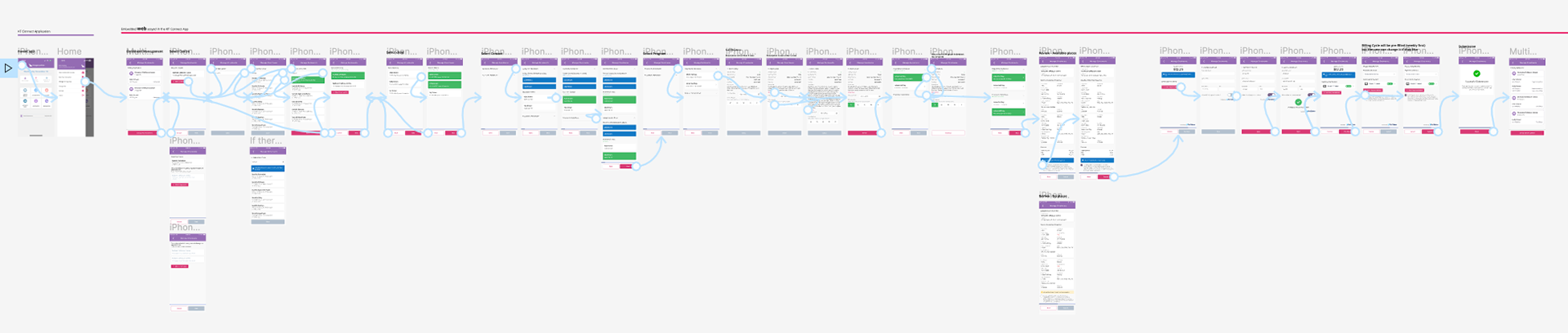
Conduct five rounds of user tests for iterative purposes. Integrate the Pendo feedback plugin into the website to facilitate shift-right testing, enabling direct feedback as substantial reasons for further iterations.
Outcome
Existing customers in both the US and Australian markets are very satisfied with this feature. Survey results show the average satisfaction rate rose from 60% to 76% across both markets. It has also secured a major US business group to adopt Kangarootime's software, replacing their current early learning centre platform.